Introduction to Android Mobile Development with Delphi
Learn to build Android Mobile Apps with Delphi w/ Live Lectures
In this course you will learn the fundamentals of Android mobile application development through a project centered approach. Prerecorded lectures along with weekly wrap up session replays are used to maximize the learning impact. Your trainers include Developer Advocate Jim McKeeth and Software Consultant Craig Chapman, both from Embarcadero Technologies.
This course assumes you are familiar with Delphi development, but want to gain an understanding of mobile development. The fundamentals of this course will also work for iOS development. Most of the differences for iOS will be pointed out during the course, but it won’t be the focus. Most of the sample courses can be compiled to Android, iOS, macOS and Windows.
This course is self-paced with live weekly lectures. You may enroll at anytime and learn at your own pace.
Topics covered:
- Settings up for mobile development
- Overview of FireMonkey
- Overview of Android platform
- REST Client development
- Mobile databases
- Push notifications
- Working with the camera
- Bluetooth LE and the Internet of Things
- and more!
To complete this course you will need either a recent version of RAD Studio Professions, Delphi Professional with the Mobile Add-on Pack, or Enterprise edition of either. The trial edition will work for the completion of the course.
Introduction & Prerequisites (Week 1)
- Introduction and Overview
- Setup IDE
- Setup for Android
- Overview of Android
- Intro to IDE & Resources
Your First Android App (Week 2)
- Laying out your UI
- Rapid Testing
- Multi-Device Preview
- Deploying to Android
- Debugging on Android
- Putting it all Together - with Jim McKeeth
Building The Todo List App with a Local Database (Week 3)
- SQLite Overview
- SQLite vs. IBLite
- Working with FireDAC
- Deploying External files
- Using Visual Live Bindings
- Basic User Interface
- Putting it All Together - with Craig Chapman
Working with Camera, Images and Sharing (Week 4)
- Accessing local hardware and sensors
- The TCamera Component
- Applying Effects
- Saving and Sharing Images
- Putting it all together - with Jim McKeeth
Using Mobile Push Notifications (Week 5)
- Overview of Push Notifications
- Sending and Responding to PUSH notifications using FireBase
- Configuring your project for Google Play services.
- Putting it all together - with Craig Chapman
Building a Music Information REST Client (Week 6)
- REST Overview
- Using the REST Debugger
- The REST Client Components
- Using Visual Live Bindings
- Putting it All Together - with Jim McKeeth
Your Instructor
I am a Developer Advocate. I really always have been. During my 20+ years as a software engineer, I've always enjoyed sharing and teaching the things I found exciting in the world of software development. Every chance I got I would peer-mentor, speak at software developer groups, podcast, speak at conferences, create screencasts, blog, write or just bend an ear.
Course Curriculum
-
Preview2.0: Intro to Week 2 (1:25)
-
Start2.1: Laying Out Your User Interface (13:12)
-
Start2.2: Adding The Code (6:11)
-
Start2.3: Rapid Testing on Windows with Mobile Preview (4:20)
-
Start2.4: Multi-Device Views and Multi-Device Preview (5:23)
-
Start2.5: Deploying and Debugging (6:14)
-
Start2.6: Adding Icons and Application Properties (8:51)
-
StartQuestions, Answers & Discussion
-
StartReplay: Putting it all Together (Live!) - with Jim McKeeth (55:01)
-
Start3.0: Overview of Push Notifications (3:10)
-
Start3.1: Setting up with FireBase (3:29)
-
Start3.2: Configuring Your Project for Push Notifications (2:29)
-
Start3.3: Building the Push App (3:51)
-
Start3.4: Sending and Receiving Push Notifications (5:29)
-
StartReplay: Putting it all together (Live!) - with Craig Chapman (35:55)